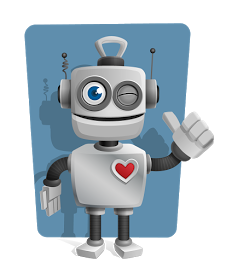Penclic Mouse R3 Review

If you spend a lot of time on the computer, then this Penclic Mouse R3 is definitely something to get excited about.
Using an ordinary mouse for a long time can cause repetitive strain injury on the arm and in your hands.
I was delighted to receive this Penclic Mouse R3 from our friends at Media PR to try out which is an ergonomically designed mouse with wrist rests.
The design looks like a mouse and a pen and is lighter than a traditional mouse.
Pros Cons
Long battery life The charging cable is fiddly
It works with Windows, Mac and Linux systems It’s very fragile, so you have to be careful not to
Great if you are a photoshop user drop it on the floor.
Both left and right handed people can use it Takes a while to get used to
Ideal for those who spend hours on a computer
I love the carry case which is for transporting
What do you receive?
The small plastic round box contains the Penclic itself, a USB receiver for wireless operation, a retractable cable for charging and a cloth pouch to carry it all around in.
There are some basic multilingual instructions that explain how to get started; however, they aren’t the best instructions to follow.
They could be much clearer.
It reminds me of the pens that they have in banks that are chained to the counter. The base is shaped like a small mouse, which houses a rechargeable AAA battery and the base has an on and off button at the bottom.
Just plug the USB into the bottom of the mouse and once the green light stops blinking the wireless mouse is fully charged and ready to roll!
Battery life
One of the best things about this mouse is its battery life.
Depending on how much you use the R3 you can get up to a month on a full battery charge, the LED flashes red to warn you when it’s running low.
If you ever get caught out, you can use a standard AAA battery to power the device temporarily until you can recharge it.
The Penclic takes a while to get used to, but it works well on both hard and soft surfaces.
I tried this out on my bed, to see how it operates on a softer surface and it works well.
Conclusion
The Penclic isn’t cheap at £59.99, but if it saves you from (RSI) Repetitive Strain Injury or eases the pain, and like me, you spend hours daily on a computer it’s worth the money.
This is the kind of product that you will either love or hate. This beauty can be purchased from the Penclic website or on Amazon.
It’s a bit fragile, and you have to be careful not to break it or knock it over.
You have to have time and patience to get used to this.
So if you are someone who works at a fast pace and speed and needs to get things done quickly.
This isn’t for you.
This post is in collaboration with Media PR who kindly sent me this Penclic R3 Mouse to review, but this is my honest opinion.
If you enjoyed reading this and haven’t already, subscribe to Digital Classic. Feel free to comment below or join us on our social media channels.